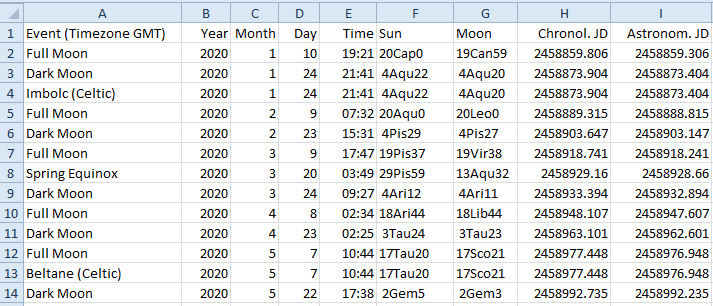Celtic Festival and Cross-Quarter Dates | ||
Windows software to calculate exact dates | ||
Celtic Festival and Cross-Quarter Dates | ||
Windows software to calculate exact dates | ||
This software runs on any version of Windows. It is fully-functional and not time-limited.
Donate via Stripe to download this software.
This program finds the exact dates and times, and zodiac positions, of full moons and dark moons, lunar Celtic festivals (Imbolc, etc.), equinoxes and solstices, and the dates of Celtic cross-quarter days (or more exactly, the solar cross-quarter days, the days which occur midway between the equinoxes and solstices). Moreover, it can do this for any range of years between 1600 and 2099. Here is a typical screenshot.
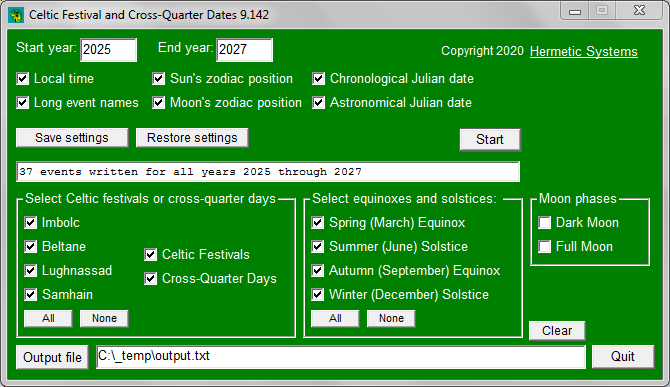
The following screenshot shows what appears when the Start button is clicked on using the settings in the screenshot above (drag the bottom border down to enlarge the output window).
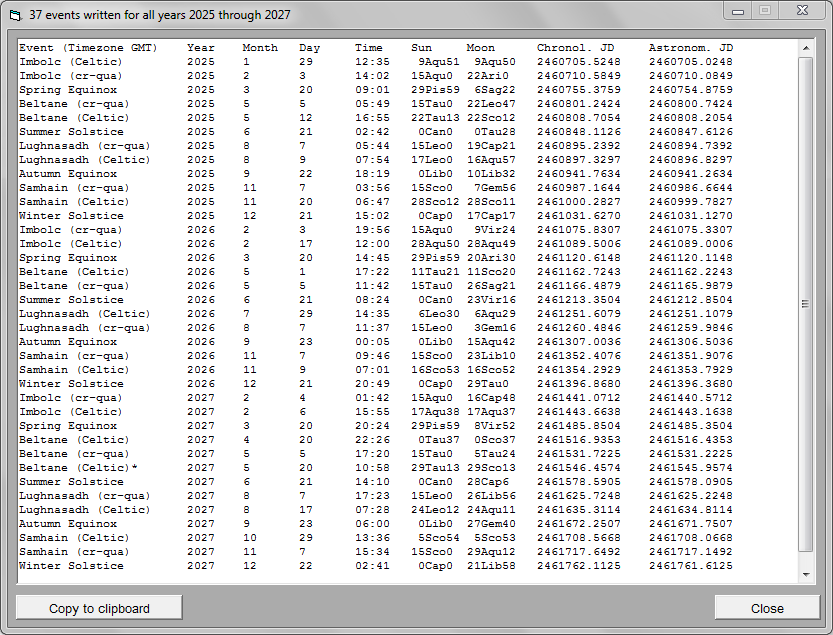
IM-CF Imbolc (Celtic) BE-CF Beltane (Celtic) LU-CF Lughnasadh (Celtic) SA-CF Samhain (Celtic) IM-CQ Imbolc (cr-qua) BE-CQ Beltane (cr-qua) LU-CQ Lughnasadh (cr-qua) SA-CQ Samhain (cr-qua) SPR-EQ Spring equinox SUM-SO Summer solsticee AUT-EQ Autumn equinox WIN-SO Winter solstice DM Dark Moon FM Full moon |
All times are in the GMT timezone. The Celts occupied what is now Western Europe, so if they had timezones (which they didn't) then their timezone would be GMT or GMT+1.
The Sun and Moon columns give the position of the Sun and Moon in the Western zodiac, with zodiac signs abbreviated to Aqu for Aquarius and so on.
For an explanation of the concept of the chronological Julian Date, and its relation to the more well-known concept of the astronomical Julian Date, see this page.
A full moon occurs when the Earth is exactly on a line joining the Sun and the Moon. A dark moon occurs when the Moon is exactly on a line joining the Sun and the Earth.
For an explanation of the Spring and Autumn Equinoxes, and the Summer and Winter Solstices, see here, where the solar cross-quarter days are also explained.
The solar cross-quarter days are often erroneously called Imbolc, Beltane, Lughnasadh and Samhain, after the festivals celebrated at approximately the same time of the year by the Celts. The true dates of these festivals are as follows:
|
Since it is difficult to calculate the dates of these festivals, their names have been used for dates which are much easier to calculate, namely, the dates of the solar cross-quarter days. This software calculates both festival dates and cross-quarter dates, and so one can compare, for example, the date of an Imbolc festival with the date of the Imbolc cross-quarter day in the same year. For example, in 2025 the latter occurs five days after the former (as shown in the screenshot above).
Since the synodic month (the average time from a full moon to the next full moon) is about 29.53 days it is theoretically possible for two full moons (or two dark moons) to occur soon after the Sun has entered a particular zodiac sign and before it has left that sign. In this case there are two dates which could be taken as Celtic festival dates. The uncertainty is revolved by the convention that the festival date is the date when the Sun first enters the sign. For example, there is a full moon on April 20, 2027, with the Sun at 0°37' in Taurus (so this is a Beltane event), and there is also a full moon on May 20, 2017, with the Sun at 29°13' in Taurus. In the output of this program such a "pseudo-Beltane" is marked by an asterisk (as can be seen the screenshot above).
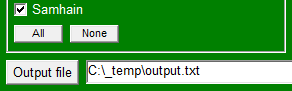 If you specify a file for output then the full output (not just what's shown in the output textbox) will be written to that file. You can then load that file into Excel as follows: Run Excel and navigate to the folder you specified. Select Text Files, then click on the output text file, which will then be loaded into Excel. Accept all defaults. After adjustment of column widths and alignments the output file should look like this:
If you specify a file for output then the full output (not just what's shown in the output textbox) will be written to that file. You can then load that file into Excel as follows: Run Excel and navigate to the folder you specified. Select Text Files, then click on the output text file, which will then be loaded into Excel. Accept all defaults. After adjustment of column widths and alignments the output file should look like this: