|
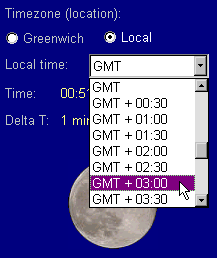 Local time is your local clock time, offset from Greenwich Mean Time (GMT) by a certain number of hours (or in some cases hours and minutes).
Local time is your local clock time, offset from Greenwich Mean Time (GMT) by a certain number of hours (or in some cases hours and minutes).
The toggle between Greenwich and Local corresponds to an imaginary shift in location between where you are now and Greenwich (the location of the Royal Observatory, five miles west of Central London). In both cases the software reads the time from your system clock and assumes that this is correct local time. When Greenwich is selected the program assumes that the system time is GMT.
Initially local time is set to GMT. You should set the local time according to your timezone, e.g., GMT plus 3 hours. You can then switch back and forward between GMT and local time. This is useful because lunar phases and eclipse times in published sources usually give times as GMT, whereas you will also want to know the local times of these events.
Clicking on Now causes the software to read the date and time from your system clock, to display this date in the various calendars and to calculate and display the corresponding phase of the Moon.
Switching between GMT and local time does not change the appearance of the Moon, but may change the calendar dates displayed, since it corresponds to a change of timezone. For example, if your local time is GMT - 5 hours, and it is 22:00 local time on a Thursday the 10th (as read from your PC's clock) then switching to Greenwich (as if you were suddenly transported from New York to London) will cause the date and time to change to 03:00 on Friday the 11th.
Generally it is best to use local time except when comparing times with those given in GMT from other sources.
| Contents | Introduction |
| Hermetic Systems Home Page | |