| Phrase Frequency Counter Advanced |
| Exporting Results to Excel |
When an output file is specified, at the conclusion of a count of phrases the output file can be read into a spreadsheet, such as Excel or Libre Office Calc, for further processing.
Suppose we ask the program to count all phrases containing 3 to 6 words, with output to a file (so the Disable checkbox should not be checked). The output (window size reduced) is something like:
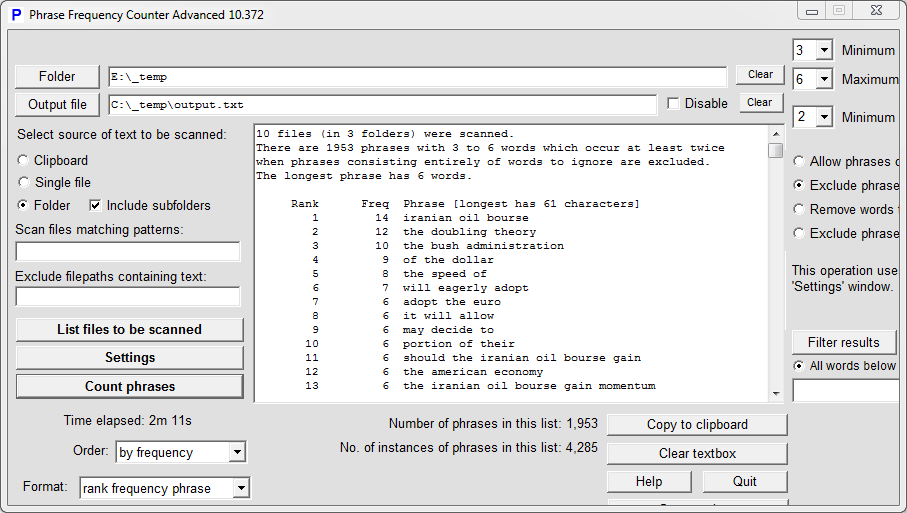
Opening the output file C:\_temp\output.txt in Excel or in Libre Office Calc brings up the Text Import Wizard (this is a screenshot from Excel, but Libre Office Calc is similar):
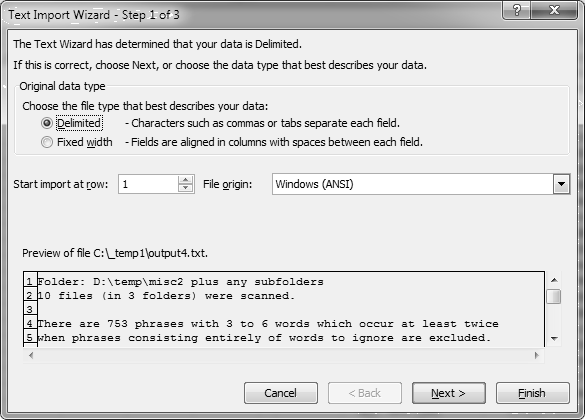
Select Delimited and make sure that "File origin" is set to "Windows (ANSI)" or "Windows-1252", then click on Next. Check tab as the delimiter:
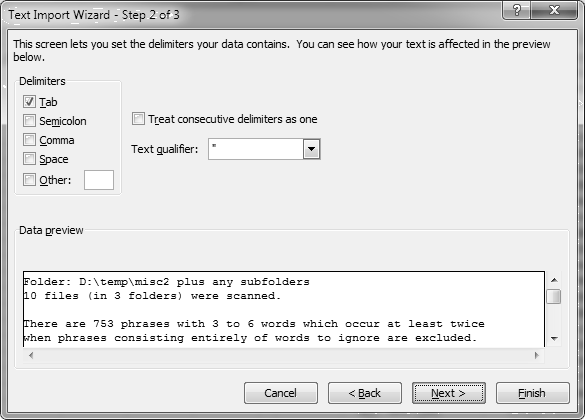
Click on Next, then on Finish. Excel then displays the output data in a spreadsheet. Here is a screenshot from Libre Office Calc (you have to reduce the width of column A to get this):
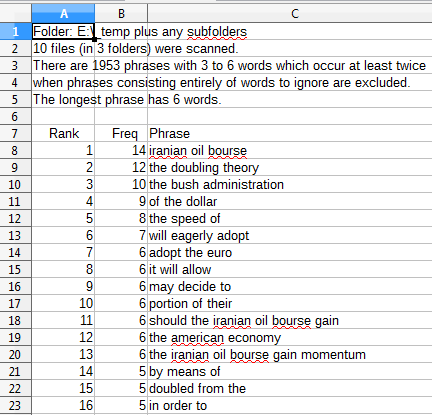
Excel 2003 has a limit of 65,536 rows; for 100,000 rows use Excel 2007 or later.
| PFCA Main Page | Further Information |
| Hermetic Systems Home Page | |