|
Chinese Calendrics converts dates in the following calendars:
- Common Era (Gregorian)
- Julian Calendar
- Chinese/Vietnamese/Japanese Lunar Calendar
- Chinese/Vietnamese/Japanese Solar Calendar
- Archetypes Calendar
- Julian day numbers (astronomical and various chronological)
Common Era Calendar dates, Julian Calendar dates and Archetypes Calendar dates are displayed (and must be entered) in ISO 8601 format, that is, 'year-month-day'.
Note that (as mentioned in Section 3) the year-numbering system employed in date entry is the astronomical year-numbering system, in which years B.C. are represented by negative integers: 1 BC = 0 CE, 2 BC = -1 CE, 3 BC = -2 CE, and so on. So the 31st of December 22 B.C. is -21-12-31 CE. For a fuller explanation see Astronomical Year Numbering.
Chinese solar dates must be entered as 'cycle-position-solarterm-day CHS', e.g., 79-28-16-02 CHS.
Chinese lunar dates may be entered in three ways:
- As 'cycle-position-month[*]-day CHL', where an asterisk means an intercalary month, e.g., 79-29-4*-19 CHL.
- As 'year-month[*]-day CHL', where 'year' is the Overseas Chinese year, e.g. 4709-07-10 CHL. This possibility exists only when 'China' has been selected as the reference longitude (for 'Vietnam' and 'Japan' an 'Invalid CHL date' message results).
 If you know the element-animal denoting the year in the Chinese Lunar Calendar, but you don't know the position number, then you can enter 'cycle-?-month-day' and specify the element and animal using the drop-down lists. The example at right shows how to specify the 15th day of the 8th month in the metal-dragon year of cycle 77. After clicking on 'Convert' the date of 77-17-08-15 CHL appears.
If you know the element-animal denoting the year in the Chinese Lunar Calendar, but you don't know the position number, then you can enter 'cycle-?-month-day' and specify the element and animal using the drop-down lists. The example at right shows how to specify the 15th day of the 8th month in the metal-dragon year of cycle 77. After clicking on 'Convert' the date of 77-17-08-15 CHL appears. 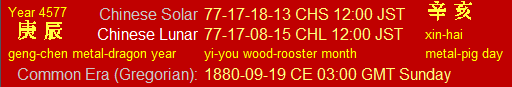
Clicking on a date displayed on-screen (in yellow) will copy it to the 'Date' box, and the time will be copied to the 'Time' box. You can then modify that date and time and click on 'Convert' to obtain corresponding dates in the other calendars.
Clicking on a date displayed on-screen (in yellow), or the label to the left of it, will copy the entire date and time to the clipboard, from which it can be pasted into another document. This also works for the values of 'Phase of Moon' and 'Age of Moon'.
| Next: Moving forward and backward | |
| Contents | Hermetic Systems Home Page |