| Data Destroyer |
|---|
| Date restriction |
It may be found useful to be able to purge 'old' files, where 'old' means files with a date earlier than some specified date. The date can be specified by clicking on the Only files before ... button:
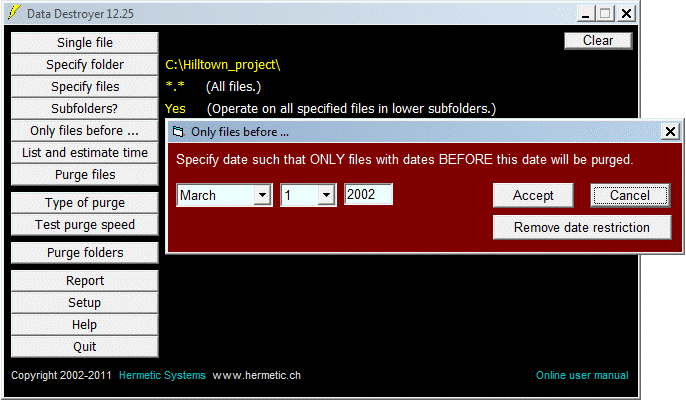
The date restriction applies to all files selected by selecting a folder then specifying which files in that folder (and optionally in all subfolders) are to be purged (Method 1). It does not apply to files in selected subfolders of a folder (Method 2). If a date restriction is in effect and you are purging folders then the software will inform you that the date restriction does not apply to files in those folders (allowing you to cancel the operation if you wish, and instead use Method 1).
If you specify a single file which is excluded by the current date restriction then you are informed:
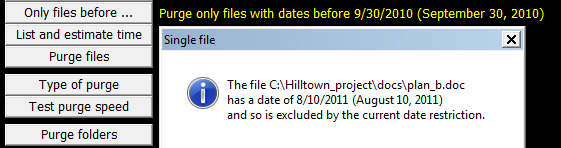
A similar message can occur when attempting to purge multiple files:
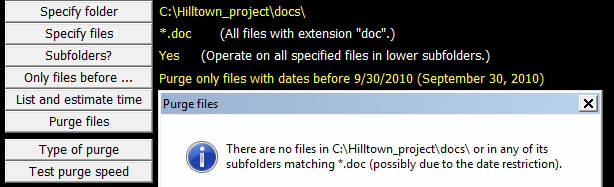
| Next: Listing files and estimating purge time | |
| Data Destroyer Main Page | Hermetic Systems Home Page |