| Data Destroyer |
|---|
| Refining and confirming the purge operation |
After the files to be purged have been specified, clicking on Purge files brings up a confirmation window, such as:
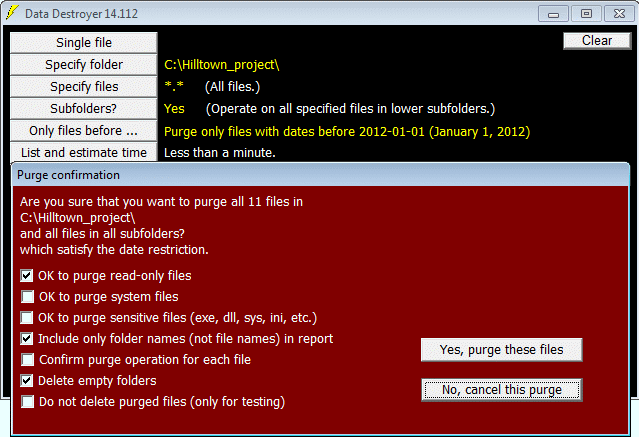
There are seven options:
- Overwrite files even if they are marked as read-only. Files are usually created with the restriction that they cannot be written to, but some are (e.g., files created using an admin account in Windows XP, Vista or 7 may be read-only for user accounts). If this option is not selected then any read-only files present among the files to be purged will not be purged.
- Overwrite files even if they are system files (that is, have the 'system' attribute set).
- Overwrite files even if they have 'sensitive' extensions such as .exe (such extensions were discussed earlier).
- Suppress the file names in the report and include only the folder names. This is useful if you are purging many files and don't want a long report. If this option is not selected then all files which are processed will have one line in the report output (unless the report buffer is filled, in which case the report will cease but the purge operation will continue).
- Confirm the purge operation for each individual file before acting on it. You can do this for just the first few files, then turn confirmation off.
- Delete a folder if the purge operation results in the deletion of all files in that folder. This deletes empty subfolders, but not the top folder specified for the operation. Thus if purging files in many folders with many subfolders it is not necessary to manually delete the empty subfolders, except for the top folder.
- Purge the files but do not delete them. This is useful if you want to check that the files have actually been overwritten (or if you are using a test file repeatedly). If this option is not selected then the purged files will be deleted.
Then click on 'Yes' to start the purge. Upon completion of the operation the purged files are irrecoverable.
Clicking on the Stop button during a purge operation does not always produce an immediate stop; the operation will be terminated when the current purge (e.g., the third of six) of the current file has been completed.
If you close the report window then it can be re-opened by clicking on the Report window button.
The report window is cleared when a new operation is begun.
| Next: Purging selected folders | |
| Data Destroyer Main Page | Hermetic Systems Home Page |