|
||||
| German Version | ||||
|
the astronomical year numbering system
for all years in all calendars which it supports.
Operations with CE and JC Calendar Dates
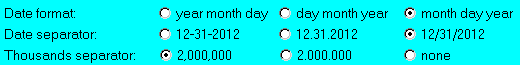
For dates in the Common Era (a.k.a. Gregorian) Calendar (CE) and in the Julian Calendar (JC) Easy Date Converter supports three date formats: European (day-month-year), American (month-day-year) and ISO 8601 (year-month-day). Either a dash, a slash or a period may be used to separate year, month and day (when specifying dates and when they are displayed in the output window), and either a comma or a period (used in continental Europe) may be used as a thousands separator.
The program performs independently of the Windows regional settings for the date separator and the thousands separator. Choose your preferred settings when the program first starts up and the program will use these on subsequent runs.
Clicking on Today inserts today's date into the First date (or the Second date) window using the calendar specified.
Conversion of dates in one calendar to another are accomplished by specifying the type of calendar, entering the date, specifying the calendar in which you wish to display that date, and clicking on Compute. E.g., the following image shows the result of the conversion of July 16th, 2005, in the Common Era Calendar to the equivalent date in the Julian Calendar (dates are in ISO 8601 format):
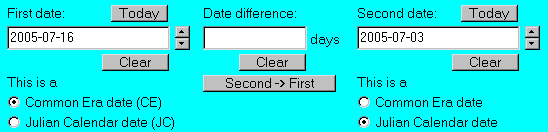
The transition from the Julian Calendar to the Gregorian Calendar occurred at different times in different countries (indeed, the Julian Calendar is still in use today in Russia). Easy Date Converter treats the two calendars as independent. Dates in the Common Era Calendar prior to 1582-10-15 CE are dates in the proleptic Gregorian calendar.
Date arithmetic consists of either (i) adding or subtracting a number of days to a date (which may be either the first date or the second date) and (ii) ascertaining the number of days from the first date to the second.
This shows that from January 1st, 1500, in the Julian Calendar to January 1st, 2000, in the Common Era Calendar is 182,612 days:
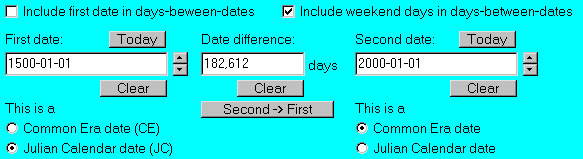
All results are displayed in the output window:
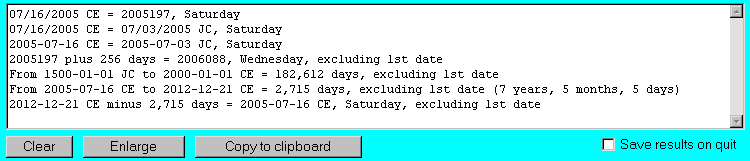
Whenever a difference between two dates in the Common Era Calendar or the Julian Calendar is positive, and the dates differ in month or year, the date difference is shown not only in days but also in years, months and days. A difference of Y years, M months and D days should be interpreted thus: "Adding Y years to the first date, then adding M months, then adding D days produces the second date."
After the software is activated text in the output window can be copied to the clipboard, from where it can be pasted into an application such as Notepad (and printed or saved to a file).
Dates which are entered, or which result from performing date arithmetic, must be in the Julian day number range -2,100,000,000 through +2,100,000,000. This range corresponds to:
Julian Calendar dates -5,754,199-05-07 through 5,744,774-08-27
Operations with Ordinal Dates
In some areas it is customary to represent a day by means of the notation yyyyddd or yyyy-ddd, where yyyy is the Common Era year and ddd is the number of the day in the year, with 1st January = 001. Such dates are known as ordinal dates.
![]() Easy Date Converter allows you to use ordinal dates with or without a hyphen by checking or unchecking the checkbox.
Easy Date Converter allows you to use ordinal dates with or without a hyphen by checking or unchecking the checkbox.
Ordinal dates must be in the range 0001-001 (day 1 of year 1 CE = 1-01-01 CE) through 9999-365 (day 365 of 9999 CE = 9999-12-31 CE).
To convert an ordinal date to a Common Era date enter the ordinal date in the First date box and click on Compute:

The following (with the 'Hyphen in ordinal date' option unchecked) shows the result of adding 256 days to the 197th day of 2005 to obtain the 88th day of 2006:
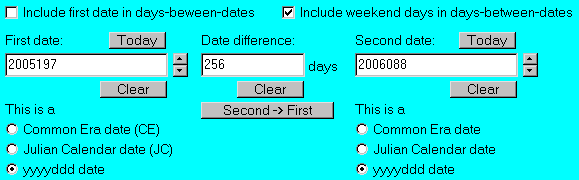
Operations with ISO 8601 Week Dates
An ISO 8601 Week Calendar date is a date of the form (year)-W(week)-(day), where the day number ranges from 1 to 7 and the week number ranges from 1 to 52 in most years and from 1 to 53 in some years. This calendar depends on the Common Era Calendar, since the first week of the year in this calendar is the week with most days in common with the first week of the year in the CE Calendar. For an explanation of this calendar see: http://en.wikipedia.org/wiki/ISO_week_date
![]() Easy Date Converter allows you to use ISO 8601 Week dates with or without a hyphen by checking or unchecking the checkbox.
Easy Date Converter allows you to use ISO 8601 Week dates with or without a hyphen by checking or unchecking the checkbox.
To convert a Common Era date to an ISO 8601 Week date enter the CE date in the First date box and click on Compute:
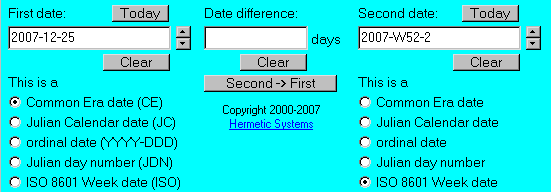
The following (with the 'Hyphen in ISO date' option unchecked) shows the result of adding 70 days to the date 2007W452:

Operations with Hermetic Leap Week Dates
The Hermetic Leap Week Calendar has either 52 or 53 weeks in a year, and the year always begins on a Monday and ends on a Sunday, thus making it far easier than with the Common Era Calendar to design schedules which can be re-used each year. A full explanation of this calendar is given here.
There are two kinds of dates in this calendar:
- Dates which, like dates in the ISO 8601 Week Calendar, are expressed as year-week-day . These may be followed by the calendar designator "LPW" (see, e.g., here).
- Dates which, like dates in the Common Era Calendar, are expressed as year-month-day . These may be followed by the calendar designator "LPM" (see, e.g., here).
To convert a Common Era date to a Hermetic Leap Week month date enter the CE date in the First date box, set the first and second calendars to CE and LPM respectively, and click on Compute:
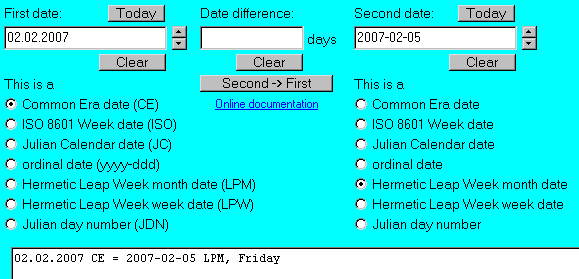
The following shows the result of adding 357 days to 2007-06-5 LPW:
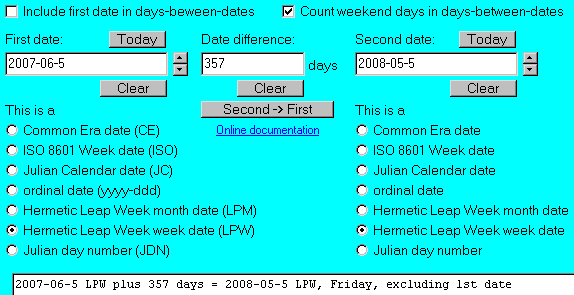
Use of Checkable Options
There are four checkable options in addition to the Hyphen option mentioned above:
and ![]()
- Include first date and include weekend days.
- Do not include first date and include weekend days.
- Include first date and do not include weekend days.
- Do not include first date and do not include weekend days.
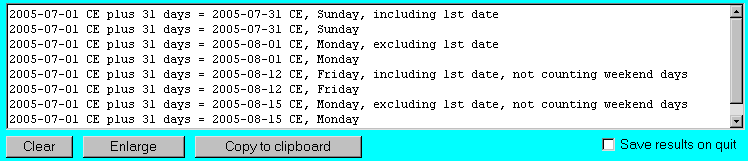
The inclusion of weekend days in a time period is held to be "normal" so the verbose result does not mention this when it is in effect, only when it is not.
Here is the case where the length of the time period from July 1st, 2005, to August 1st, 2005, is calculated using the same sequence of option-combinations as above:
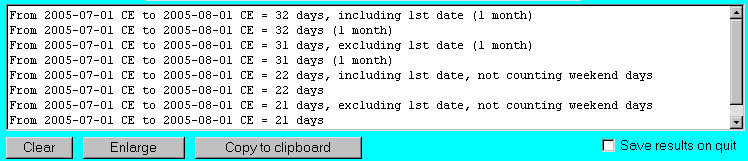
The Enlarge button opens a large window so that if there are many results they can be more easily viewed.
Adding and Subtracting Months
A number of months can be added to or subtracted from a date just like a number of days can, but with the following restrictions:
- Months can be added to, or subtracted from, a given date only when the same calendar is specified for the result.
- Months can be added or subtracted only for dates in the Common Era Calendar, the Julian Calendar and the Hermetic Leap Week Calendar in month format (since the other calendars don't have months).
A difference between dates cannot be calculated directly in months, but only in days. This is not much of a limitation because a period longer than a month is also given (when the calendars are the same and have months) as so many years, months and days in the output window (e.g., here).
The settings of the two checkboxes:
do not affect the results of addition and subtraction of months.
In the date which results from the addition of a number of months, the day number is always the same as in the input date, with the following exception: Having added a given number of months to a date, if the number of the day in the resulting date would be larger than the number of days in the month then the day is set back to the last day of the month. For example (using the U.S. date format):
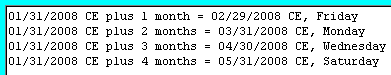
The same with subtraction of months. For example (using the European date format):
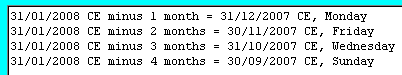
Reset
When Save results on quit is checked then the selected configuration and the contents of the results are saved, and are restored when the program is next run. This information is saved in a file named edc.usr in the subfolder Windows\Application Data\Hermetic_Systems. If this file becomes corrupted then the program may start up displaying inappropriate content in some text boxes. If this happens then click on Reset, which will delete edc.usr and restore the parameters to their original condition. The same result can be achieved by manually deleting that file.
| Easy Date Converter Main Page | |
| Date/Calendar Software | Hermetic Systems Home Page |