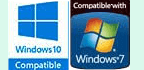
|
File Backup Lite |
 |
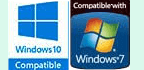
|
File Backup Lite |
 |
First you select a disk drive and folder which contains all the files and subfolders you want to back up. Then you tell the program which files and folders, exactly, you want to back up, and whether subfolders of those folders should also be backed up. Then you select a disk drive and folder for where the backups are to be written. You can back up all files, or just new and modified (within a certain date range). Clicking on the 'Backup all files' button or the 'Backup new and modified' button will then perform the backup as specified.
You can save this backup specification to a setup file, and reload it on a subsequent run. You can create several different setup files to specify various backup operations.
It looks like this:
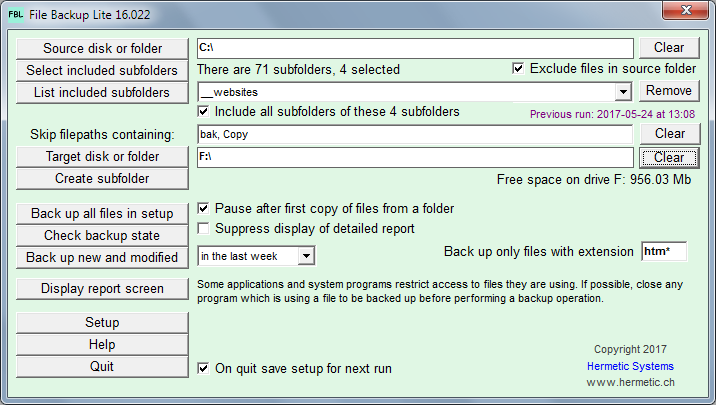
|
User Manual |
 There is currently a plague of malicious programs called 'ransomware'. If your PC becomes infected then you will see a notice informing you that your files have been encrypted (and are unusable), but by paying an amount in Bitcoin you can recover your files (maybe). The best defense against ransomware is to back up your files regularly (preferably daily), then you can delete the encrypted files and restore the backups.
There is currently a plague of malicious programs called 'ransomware'. If your PC becomes infected then you will see a notice informing you that your files have been encrypted (and are unusable), but by paying an amount in Bitcoin you can recover your files (maybe). The best defense against ransomware is to back up your files regularly (preferably daily), then you can delete the encrypted files and restore the backups.
Trial version: A copy of the software is available for free download from this website for the purpose of evaluation. Click on the following link for further information: